Turn your Mac into a Spotify alarm clock
Start waking up to your favorite Spotify tunes and set the perfect morning mood, for less than a cup of coffee a month.
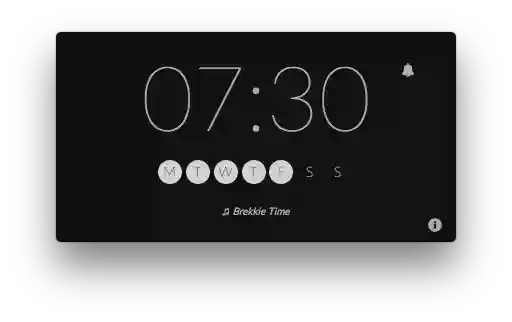
Start waking up to your favorite Spotify tunes and set the perfect morning mood, for less than a cup of coffee a month.
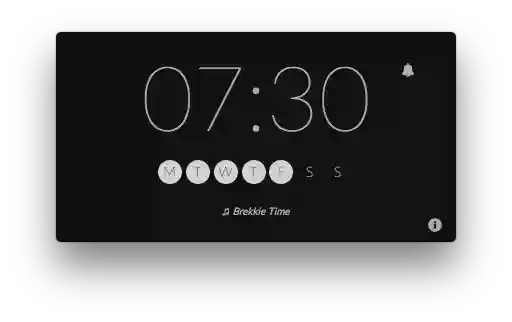
We all wake up differently. Yet, we all use the same hideous alarm clock ringtones. Start waking up to your favorite Spotify tunes and decide your perfect morning mood.

No need to keep your Mac on all night long. You can safely put your Mac to sleep*, Wakefy will power it on when the alarm has to go off. Start your mornings with good vibes and an already ready-to-use computer!
Just make sure:
No headphones connected
Keep the lid slightly open
Enough battery & internet connection
*Want to completely turn your Mac off? Wakefy can handle that too! Just make sure your Mac is connected to power and password-protected login is disabled. Why?
You know, having your phone within arm's reach is not going to help you getting up at the right time when you can just hit that snooze button without even opening an eye. Force yourself to actually get out of your bed and walk to your Mac to turn off the alarm.

No more sleeping in because you were so sleepy you forgot to set alarms in your smartphone. Keep working until late on your Mac as you usually do. Your Mac is most likely the last device you use before you start feeling sleepy, so just keep working as always and let Wakefy handle the alarm thing for you.